Arccos Golf provides a hands-free approach to tracking your golf performance out on the course. This might be the answer if you want to collect statistics and don’t want to worry about stopping at every stroke to log where your ball landed. I was skeptical at first, but I am sold after using it for a few rounds.
Starting with Arccos Golf
If you own TaylorMade, Cobra, Srixon, or Cleveland clubs, you may qualify for free smart sensors. When the smart sensors arrive, you have to pair them via Bluetooth with the Arccos app (available in iOS and Android), one by one. You’ll twist the smart sensors to the end of the golf club grip (including putter, wedges, woods, irons, and whatever you have in your bag), then play like you normally do at the golf course.
Otherwise, the smart sensors cost about $180-$225 (before tax) for 14 sensors. If you don’t like the sensors, you can opt for the smart grip, which will require you to re-grip all your clubs (except for the putter, which gets a smart sensor).

Arccos Membership
Look out for special promotions. You can get a free membership for the first year if you purchase a set of smart sensors/grips. If you claim the free smart sensors through Arccos’ partnerships, the free trial might last about 45 days. Otherwise, the membership will cost $13 per month (billed annually; about $156 per year). Without the membership, the smart sensor/grips are basically useless as statistics are no longer being collected and accessible.

How Does It Work?
You’re ready to take them to the golf course after linking all of the Smart Sensors to the Arccos app. Go on the app, start a round, confirm you’re at the right golf course, download the course map (in case you have poor cell signal on hole #8), and verify the settings – are you playing in reds or blues?
Every time you’re about to tee off or hit the golf ball throughout the course, make sure your phone, Apple Watch, or Arccos Link is close by because it utilizes the microphone feature to detect the sound/impact of the club hitting the ball, which is transmitted by the smart sensor.
As you progress through the hole, the GPS feature pins where your last hit was made based on the club you used (thanks to the sensor). You can pull up the app to see how far you are from the greens, hole, bunker, fairway, and wherever you please. This doubles as an approximate range finder and scorekeeper, which is great!
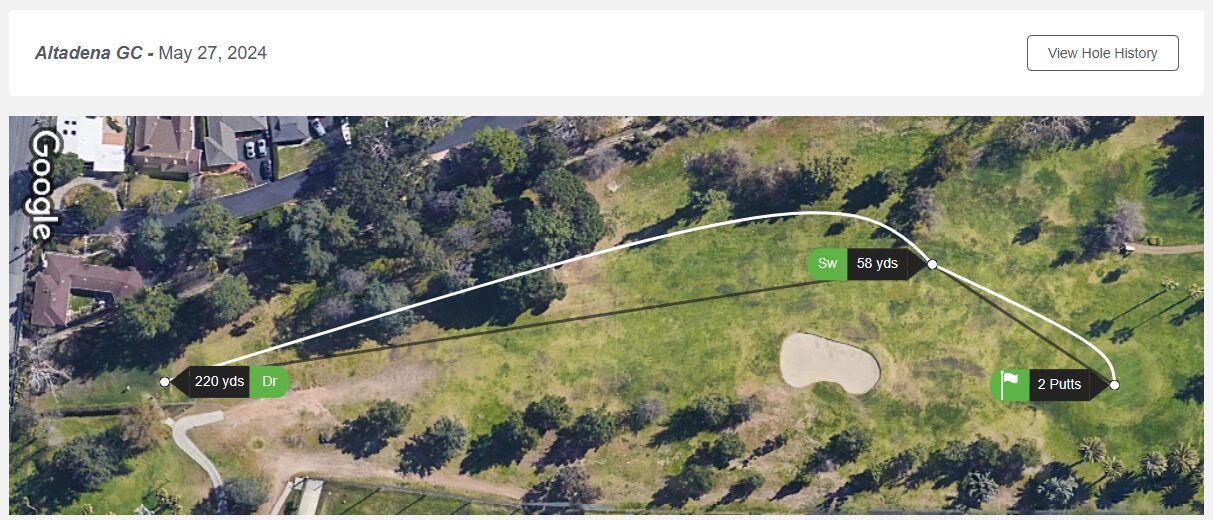
Arccos Golf Dashboard for the Statistics
I love Arrcos Golf because of the statistics collected from your round. The data contributes to your average score, handicap, what to work on, what’s helping you, score breakdown, driving game, approach game, short game, putting game, and more.
You can drill down to each round to see round-specific statistics, including how many fairways we hit, greens in regulation, putts, etc. I really liked seeing my driving accuracy because it showed me the trends with my club face. I could see my driver club face being open during one round, which I would have to work on addressing in the future.
This dashboard is where you get your money’s worth—if you’re looking to improve your golf game, this is where you go to understand what you need to work on and what you’re doing right. Golf is not supposed to be that serious (unless you’re playing at the pro level), but it’s a nice feeling when you hit the ball and it goes where you want it to go.
This app is also accessible through your mobile device; you can easily adjust your score if inaccuracies exist.

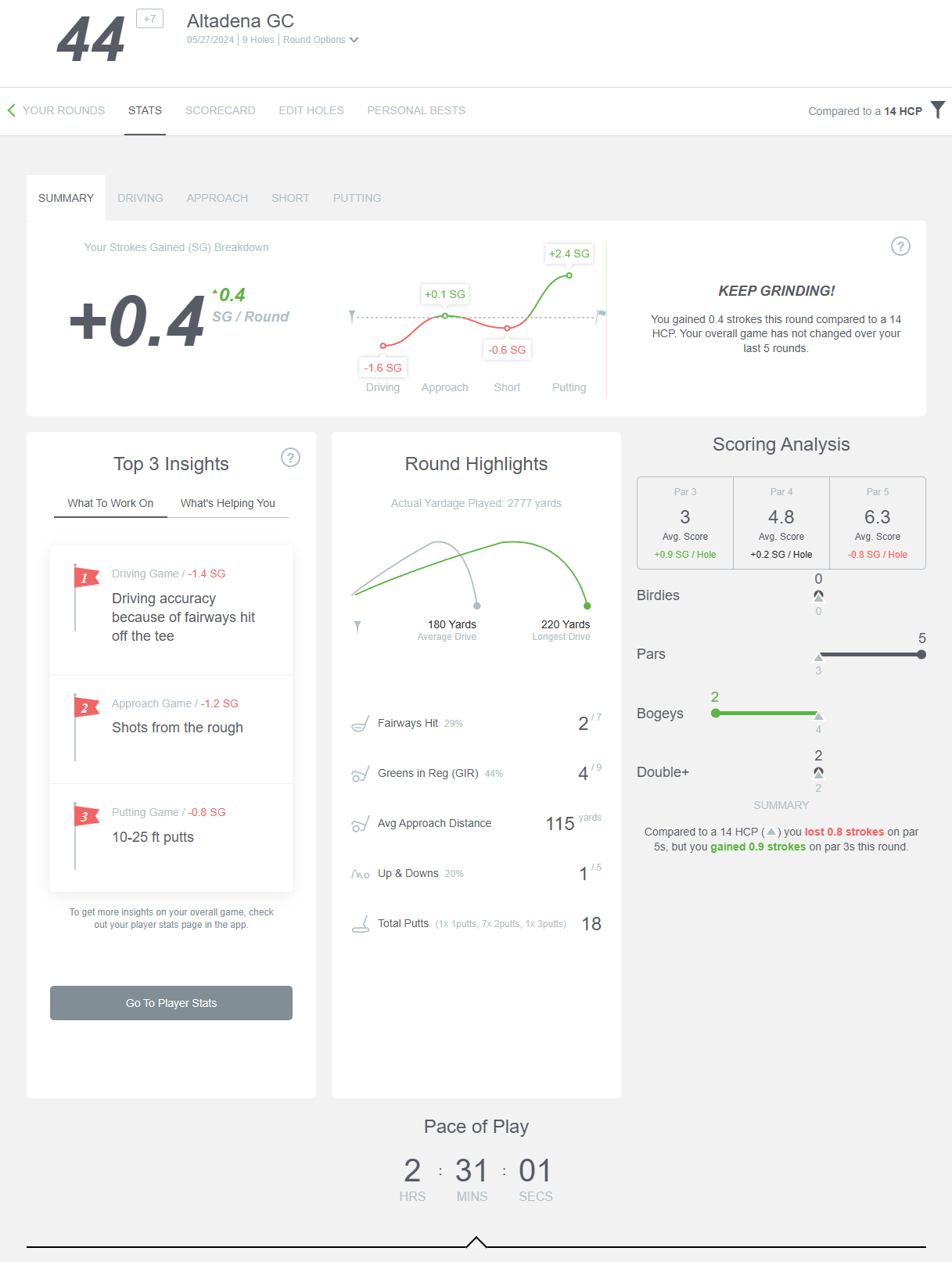
Pros
- Valuable Data: The couple of screenshots I’ve shared above give you valuable insights into how you’re playing.
- Automated: You don’t have to stop at each hole and have to log your positions manually. Your shots are captured for you, so you don’t need to hold up the team behind you.
- Easy to Link & Use: Linking the sensors to your app is very easy —all you have to do is scan the back of the sensor and tag the type of club. The app is fairly easy to use and is available on desktop and mobile.
- Includes a Map: I love having a map that tells me how far I am from certain areas so I know which club to use.
Cons
- Annual Subscription: Access to the dashboards within the app is not free. This basically adds to your list of subscriptions at $156 per year. However, you’re paying for the valuable insights (calculation) and data storage, so knowing how you play means anything to you might be worthwhile. If you’re purely a casual player and don’t care about stats, this might not be the best fit for you.
- Not Always Accurate: The app does its best to track the shots, but if you do a quiet flop shot, it might not detect it, and you’ll have to add a shot manually. There may also be times when you’re hanging out while someone else is teeing off or hitting the ball; the app may pick up the sound and register it to the club you’re currently holding. These are easy fixes on the app.
- Needs a Phone/Link/Watch Nearby: To log the shots, you need a phone, watch, or the Arccos Link nearby to capture the shot through the microphone and tag the statistics to the application. However, leaving the Arccos app running in the background also works if you use your phone to take a video.
- Does Not Capture Range Data: Since this app utilizes a combination of sound and GPS to track your shots, you can’t use Arccos at the driving range.
- Does Not Capture All Data: If you’re looking for a ball flight, attack angle, ball speed, swing speed, and other swing analytics, you’re out of luck through this app. This app is GPS-based, so it measures your current location against your last location.
- New Golf Courses Not Added: I went to a golf course that has been open for four months, and Arccos hasn’t accounted for this course yet. Arccos relies on GPS satellite images. I opened a ticket, and all they said was, “Hopefully, we will get updated images in the near future.” This is not promising at all, considering 18 Birdies mapped out this course within a week. Honestly, quite disappointed by this response.
Arccos Golf might or might not be the answer if you want to understand your golf performance.
Looking for Golf Bag Essentials? I have you covered.
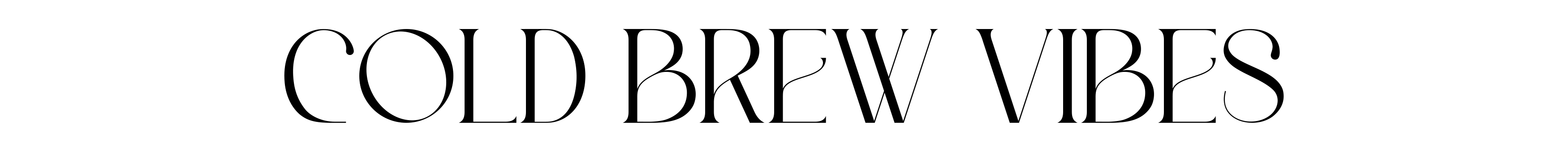
The Comments
Ladies Summer Golf Accessories Guide • Cold Brew Vibes • Los Angeles Lifestyle Blog
[…] June 1, 2024 […]